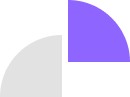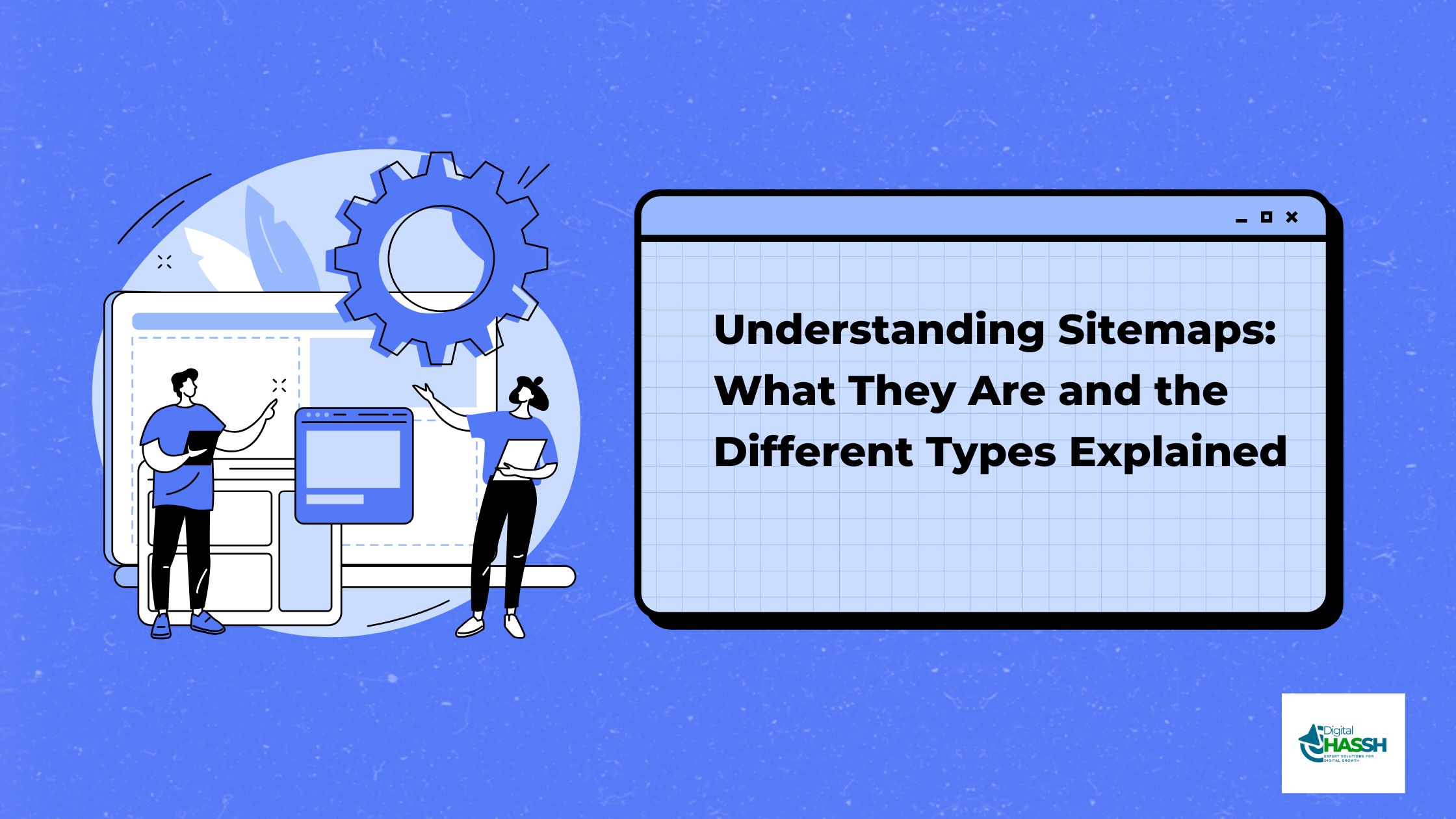
In the vast world of websites, one question often comes up: what is a sitemap and why does it matter?
Whether you’re a developer, digital marketer, or someone building a blog for the first time, sitemaps play a critical role in how your content is discovered and indexed by search engines. This blog breaks down the importance of sitemaps in SEO, explores the different types of sitemaps, and shares actionable tips to make your website more organized and search-friendly.
Let’s dive in.
Introduction to Sitemaps and Their Role in SEO
A sitemap is like a roadmap for your website. It tells search engines which pages exist, how they’re structured, and which ones matter the most. In simple terms, it helps crawlers like Googlebot find and index your content more efficiently.
Search engines use this map to understand your site’s hierarchy and ensure nothing important gets missed—especially dynamic pages that don’t have direct links or are buried deep in navigation.
Why are sitemaps essential for SEO?
- They improve crawl efficiency and indexation.
- They support large or complex websites.
- They help highlight recently updated or new content.
When implemented correctly, sitemaps act as a silent SEO boost, improving visibility without ongoing effort.
Different Types of Sitemaps Used Today
Not all sitemaps are created the same. There are different types of sitemaps designed for different purposes.
Here are the three most common:
- XML Sitemaps – Primarily for search engines. They contain structured data and follow a machine-readable format.
- HTML Sitemaps – Built for users. These are readable pages that list all your site’s important links in one place.
- Visual Sitemaps – Used in planning and design. They provide a flowchart-like structure of your website.
Each of these has unique use cases, and many websites benefit from using more than one type.
XML Sitemap in SEO and Its Technical Importance
The XML sitemap in SEO is the most recognized and essential type. It tells search engines:
- Which pages are most important
- When each page was last updated
- How often content changes
Here’s an example of what an XML sitemap entry looks like:
<url>
<loc>https://www.example.com/blog</loc>
<lastmod>2025-06-01</lastmod>
<priority>0.8</priority>
</url>
Best practices for XML sitemaps:
- Keep it under 50,000 URLs or 50MB (or break into multiple files).
- Include only canonical, indexable URLs.
- Submit it to Google Search Console and Bing Webmaster Tools.
- Update it whenever new content is published.
Using an XML sitemap generator like Screaming Frog, Yoast SEO, or XML-sitemaps.com makes this process easier and error-free.
What is an HTML Sitemap and When to Use It
Unlike XML, the HTML sitemap is for humans. It helps visitors (especially those who land on a 404 page or are visually scanning your structure) navigate the site more easily.
HTML sitemaps are ideal for:
- Smaller websites or blogs
- Improving internal link structure
- Enhancing accessibility and UX
- Helping users discover deep pages
An HTML sitemap often lives at /sitemap or /site-map.html and should be linked in your footer or help section.
It doesn’t directly impact SEO like an XML sitemap, but it helps improve site usability—which indirectly boosts SEO performance.
Sitemap Design and Format Best Practices
A well-structured sitemap is not just about content—it’s also about design and format.
Here are key tips for proper sitemap design:
- Keep it clean, simple, and logically grouped.
- Use descriptive anchor text.
- Make sure it’s mobile-friendly.
- Organize pages by category, date, or importance.
Sitemap Format Tips:
| Type | Format | Purpose |
| XML | .xml | For search engine bots |
| HTML | .html | For human users |
| Visual | PDF, PNG | For designers and developers |
Always test your sitemap with Google’s Sitemap Testing Tool to make sure it’s error-free.
Using XML Sitemap Generators for Your Website
Creating sitemaps manually can be time-consuming. Thankfully, there are tools that automate the process.
Top XML Sitemap Generators:
- Yoast SEO Plugin (WordPress) – Automatic XML generation.
- Screaming Frog SEO Spider – Great for larger sites.
- XML-sitemaps.com – Simple web-based tool.
- Ahrefs Webmaster Tools – Includes crawling and sitemap analysis.
Look for tools that allow custom settings, support for images/videos, and multi-language websites.
Comparing the Types of Sitemap in SEO for Different Goals
Not sure which sitemap to use? Here’s a quick comparison:
| Goal | Recommended Sitemap |
| SEO indexing | XML sitemap |
| User navigation | HTML sitemap |
| Website planning | Visual sitemap |
| Privacy-focused websites | Custom XML with disallow tags |
Choosing the right type depends on your strategy, platform, and audience behavior. Many modern websites benefit from using at least two formats in tandem.
Ready to Optimize Your Site Structure?
Understanding what is a sitemap and how it supports SEO can give you a huge edge. It’s not just about adding links into a file—it’s about organizing your digital content in a way that both humans and machines can understand.
At Digital HASSH, we help businesses design high-impact sitemap strategies that improve visibility, indexing, and user experience across all major search engines. Whether you’re launching a new website or fixing an old one, let’s make your content more searchable and structured.
👉 Want help building the perfect sitemap for your site?
📩 Contact Digital HASSH for a free sitemap SEO audit today.
FAQs About Sitemaps and SEO
1. What is a sitemap in SEO and why is it important?
A sitemap in SEO is a file that lists your website’s important pages. It helps search engines discover, crawl, and index content more efficiently.
2. How many types of sitemaps are there?
There are primarily three: XML, HTML, and visual sitemaps. Each serves different purposes depending on the audience and objective.
3. Should I use both HTML and XML sitemaps?
Yes. HTML sitemaps improve user navigation while XML sitemaps enhance SEO by communicating directly with search engines.
4. What is the ideal sitemap format for SEO?
For SEO, XML is the most efficient format. It’s structured, machine-readable, and compatible with search engine crawlers.
5. Are sitemap generators reliable for large websites?
Yes—especially premium tools like Screaming Frog or Yoast. They offer advanced features for crawling, customization, and automation.
6. Can visual sitemaps help with website planning?
Absolutely. Visual sitemaps are excellent for brainstorming layouts, page flows, and user journey mapping before development begins.